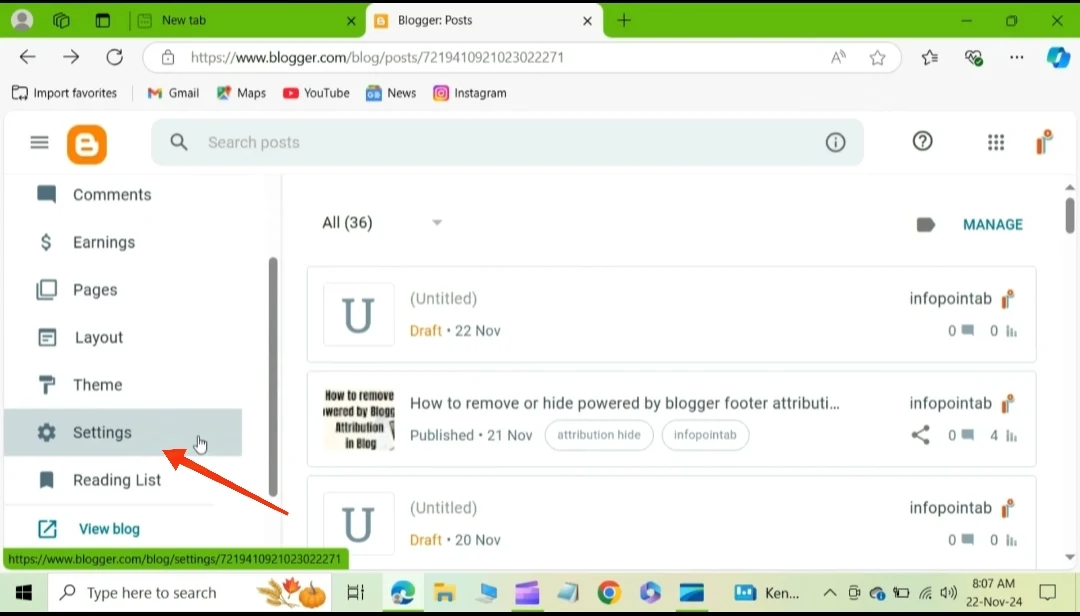The ads.txt file is a tool that helps website owners prevent unauthorized ad use. If you're using Google AdSense or another ad network, setting up a custom ads.txt file in Blogger ensures ad revenue is directed to the rightful publisher. Here's how you can configure it:
Steps to Set Custom ads.txt in Blogger:
Log in to Blogger
Go to Blogger and sign in with your Google account.Select Your Blog
From your dashboard, click on the blog where you want to add or edit the ads.txt file.Access the Settings
- On the left-hand menu, click Settings.
Enable Custom ads.txt
- Scroll down to the Monetization section.
- Look for the Enable custom ads.txt option.
- Toggle the switch to turn it on.
Add Your Custom Code
- Once enabled, a field will appear labeled Custom ads.txt content.
- Paste the code provided by your ad network or Google AdSense. For AdSense, the format typically looks like this:
Replacegoogle.com, pub-1234567890123456, DIRECT, f08c47fec0942fa0pub-1234567890123456with your unique publisher ID (available in your AdSense account).
Save Settings
- Click the Save button to apply the changes.
* Verify the ads.txt File
Visit your blog’s URL and add /ads.txt to the end of it (e.g., https://yourblogname.blogspot.com/ads.txt).
Ensure the file loads correctly and matches the content you added.
* Where and How to get custom Ads.txt Code:
Steps
1. Just login to your blogger account
2. Go to settings and scroll to Monetization
3. Now open new tab, paste URL of your website ending with /ads.txt and search
( e.g https://infopointab.blogspot.com/ads.txt )
4. Copy the code and return to Monetization in settings again
5. Here enable custom Ads.txt and paste copied code.
**PROCESS**
1. Just login to your blogger account
2. Go to settings and scroll to Monetization
3. Now open new tab, paste URL of your website ending with /ads.txt and search
( e.g https://infopointab.blogspot.com/ads.txt )
4. Copy the code and return to Monetization in settings again
5. Here enable custom Ads.txt and paste copied code and wait for successfull savings.
Important Notes:
- Incorrect ads.txt entries can disrupt your ad revenue, so double-check the format and values provided by your ad network.
- It may take a few days for the changes to take effect and be recognized by Google or other ad networks.
For any help, please feel free to mention in comments section.