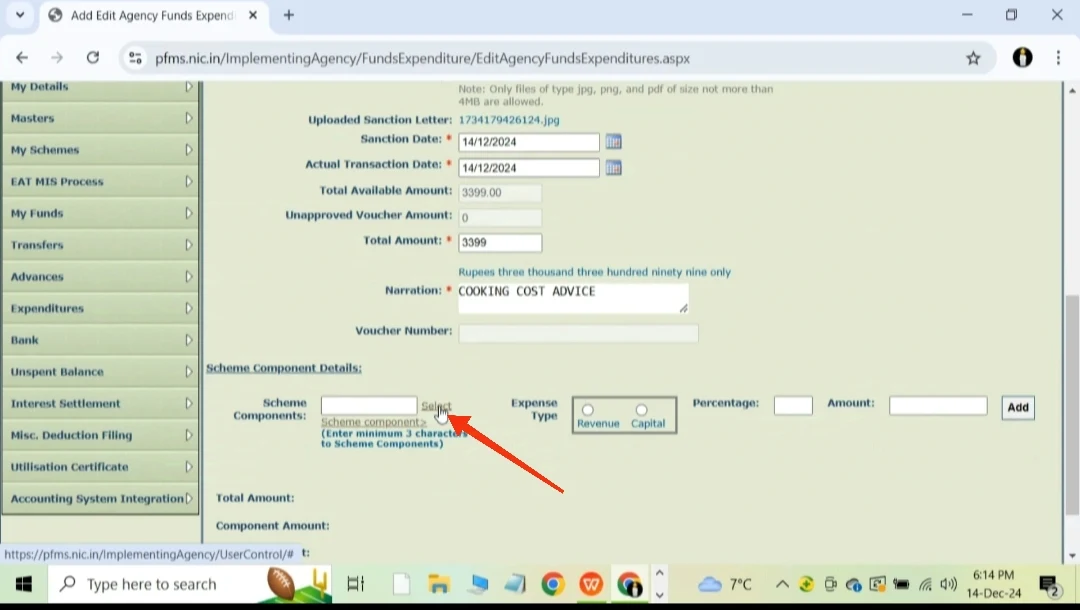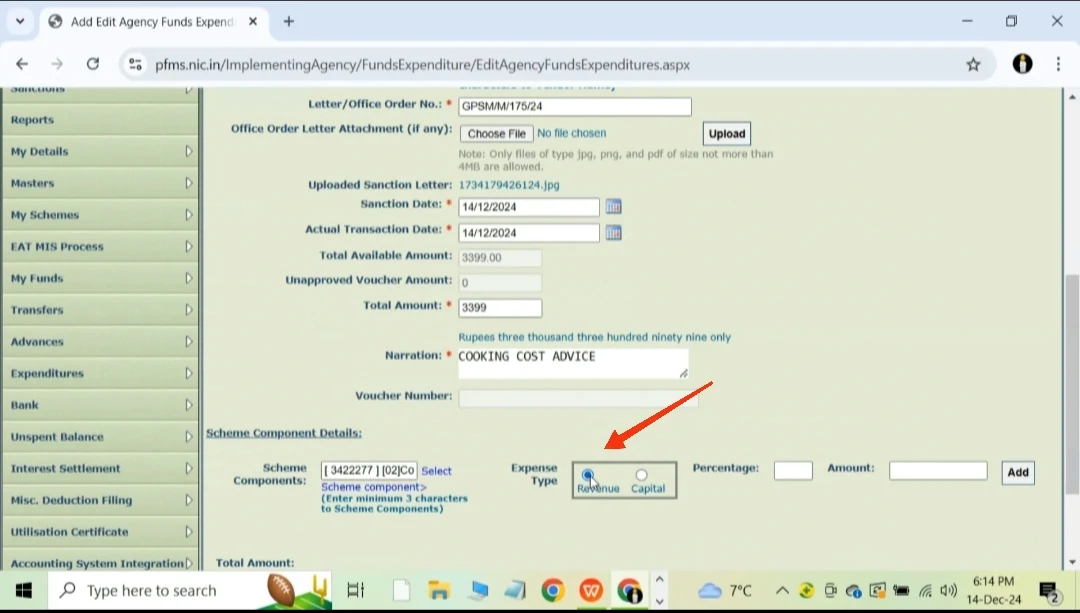Making a payment to vendor by Data Operator
Steps to follow:
1. Login to Data Operator in PFMS
2. Now click Expenditures>Add New
3. On next select Scheme>Bank Account>Expenditure done for>Vendor Name>Letter No.>Choose File and Click Upload >Sanction Date>Actual Transaction Date
4. Write Amount>Narration
5. Now select Scheme Component - cooking cost
6. Next Expenditure type - Revenue
7. Write Amount again and click Add
8. Now Scroll down and select payment and press Save and a voucher number will be displayed on the screen click Ok
9. Again scroll down and click Yes
10. On next scroll down and select instrument type and press Add
11. Next again scroll down and press Confirm
12. On next Press Submit for Approval of Payment
PROCESS:
1. Login to PFMS Data Operator
2. Now click Expenditures>Add New
4. Write Amount>Narrations
5. Now select Scheme Component - cooking cost
6. Next Expenditure type - Revenue
7. Write Amount again and click Add
8. Now Scroll down and select payment and press Save and a voucher number will be displayed on the screen click Ok
9. Again scroll down and click Yes
10. On next scroll down and select instrument type and press Add
It is done.
Next step is to approve payment by Data Approver in PFMS
Thanks for being with us, Stay Connected ☺️