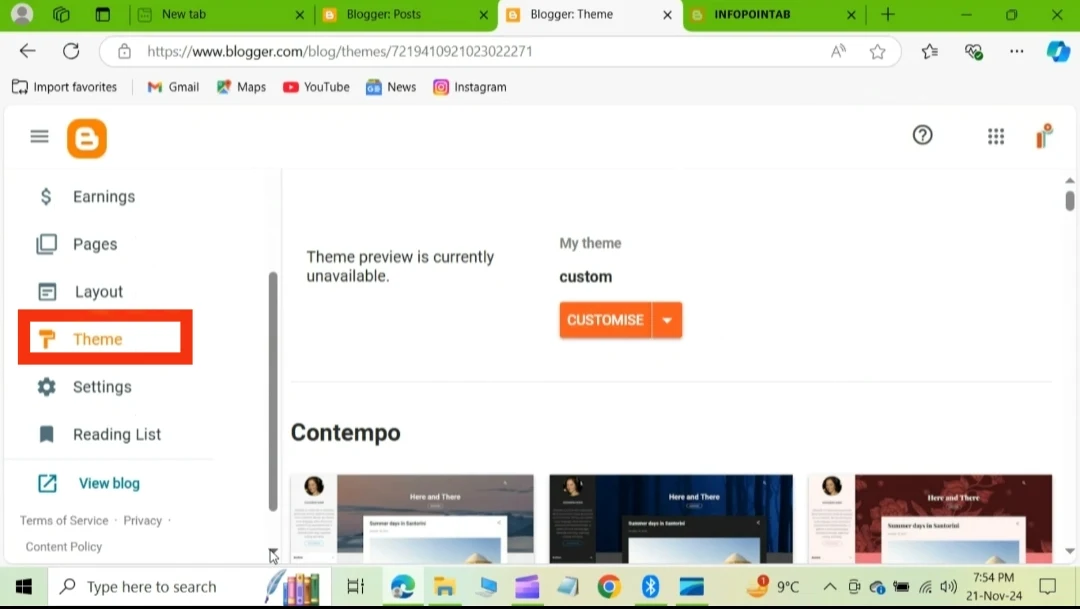Remove or Hide Powered by Blogger Footer Attribution in Blogger Website
The "Powered by Blogger" attribution is a footer that appears on blogs hosted on Google's Blogger platform. It is part of the default template settings and serves to indicate that the blog is hosted using Blogger's services.
The Question Here is Can You Remove or Edit It?
Yes, but it depends on your Blogger plan and preferences:
1. Free Blogger Plan
- You cannot remove the attribution directly using the default settings. Blogger requires the credit as part of its terms for free hosting.
2. Custom Templates
- If you use a custom template, you may be able to edit or remove the attribution by modifying the HTML/CSS code of your blog. Here's how:
Method 1:
- Go to Blogger Dashboard > Theme.
- Click on Customize > Edit HTML.
- Search for the
<footer>or<div>containing the "Powered by Blogger" text. - You can either remove or hide it using CSS (
display: none;).
Method 2:
1. Go to Blogger Dashboard / Design > Theme.
2. Click on Customise /Edit HTML.
3. Next click Advanced on left.
4. Now click under Page > Scroll down and click Add CSS.
5. Finally Add custom CSS and press Save on right.
**PROCESS**:
1. Go to Blogger Dashboard / Design >Theme.
2. Click on Customise /Edit HTML.
* Where to get this CSS Code.
CSS Code is here > Copy and paste in the box > Add custom CSS under Add CSS.
/*---------------------------------*/
/*-----------Hide-Powered-by-Blogger-------------------*/
.Attribution div {
display: none;
}
div#Attribution1 {
display: none;
}
.attribution {
display: none;
}
/*---------------------------------*/
/*-----------Hide-Powered-by-Blogger-------------------*/
3. Ethical Considerations
- Removing the attribution might violate Blogger's terms of service, especially if you're on their free plan. It's recommended to leave it intact unless you have switched to a fully custom domain and hosting setup.
Thanks for being with us, Stay connected.