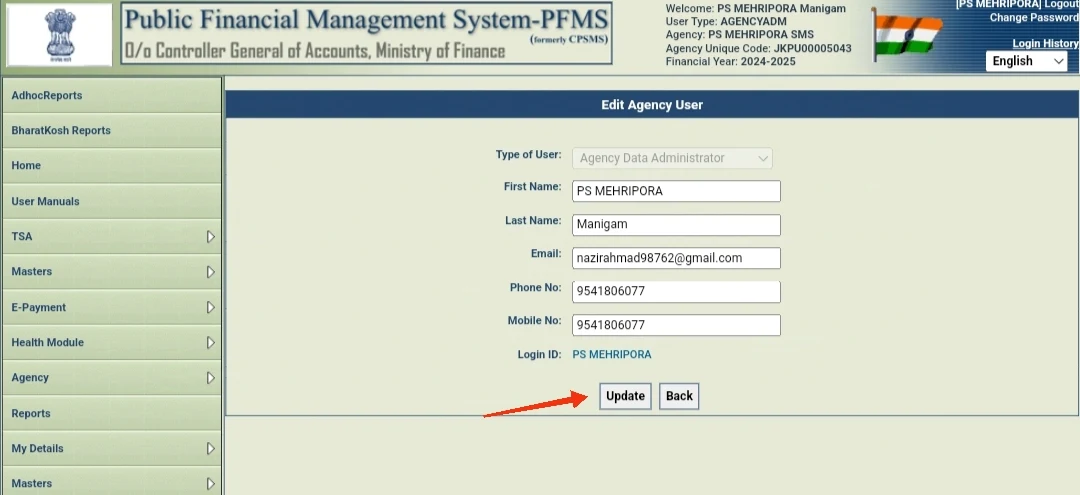Editing Admin User Profile and PIA Profile in pfms (public finance management system)
1. Editing Admin User Profile
A PIA administrator can edit the admin user details. The detailed steps are set out below:
Step1: Go to My Details > My Profile
2. Editing PIA Profile
An agency administrator can edit the PIA profile details. The detailed steps are set
out below:
Step1: Go to My Details>Agency Profile
Step2: The PIA Details page will be displayed on the screen.
Step3: Click on Edit button in order to change/update details of enabled fields and click on Submit button. To edit disabled fields except Agency Type and Unique code, funding agency is to be contacted (Agency Type and Unique code are noneditable.
Thanks for being with us